
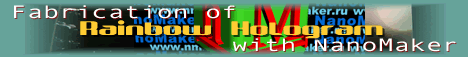
| NanoMaker | Download | Examples of Use | Support | White Papers | Contacts | ||||||||
|
|
|
||||||||||||||||||||||||||||||||||||||||
|
|
||||||||||||||||||||||||||||||||||||||||
Q&A item
Q&A: Installation

| Q: | How to invert video signal on the NanoMaker side? I have installed the hardware and software and everything appears to be working OK. I have one small problem and that is the video needs to be inverted. When I doing "Get Video" the white is black and the black is white on the collected image in the NanoMaker window. How to I invert this signal on the NanoMaker side? |
| A: | To invert video signal, first quit NanoMaker, then go to installation directory (by default ...\Program Files\NanoMaker\ ) and open for editing text file "nmaker.cfg". In the [SEM_OPTIONS] section invert the binary value of "Video_Reverse" parameter like this:
---- |
 Back to Q&A list Back to Q&A list | |